怎样设置呼叫转移,小编告诉你怎样设置呼叫转移
分类:电脑知识 发布时间:2018-08-20 08:48:45
现在手机已经是我们生活工作中必不可少的数码产品了,很多朋友拥有多部手机,那么怎样设置呼叫转移,将所有电脑都转移到一部手机上,其实设置呼叫转移还是比较简单的,下面就告诉大家怎样设置呼叫转移。
CF是电信业一项传统通信业务,又称呼叫前转、呼入转移。如果您的电话无法接听或您不愿接电话,可以将来电转移到其它电话号码上。今天小编就来跟大家说说怎么设置呼叫转移。
1.进入手机设置菜单,在菜单里选择通话设置,选择你要进行呼叫转移的手机卡进行设置。
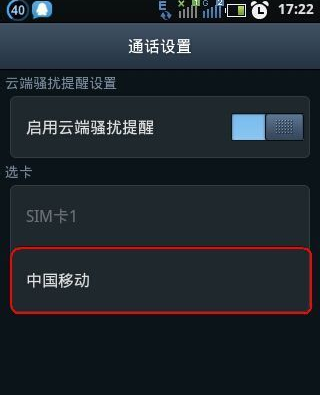
怎样设置呼叫转移系统软件图解1
2.进入sim卡设置菜单之后,选定来电转移选项。

转移呼叫系统软件图解2
3.进入该选项,系统会向服务提供商获得你现在的呼叫转移设置情况。

怎样设置呼叫转移系统软件图解3
4.呼叫转移有4种情况,你可以根据你的需求启用其中某一种情况,

怎样设置呼叫转移系统软件图解4
5.选择一种呼叫转移之后,你可以选择联系人,也可以手动输入号码,然后确定之后就会向运营商更新设置。

设置呼叫转移系统软件图解5
6.如果要禁用也需要在此进行设置,选择禁用即可。

呼叫转移系统软件图解6
现在知道怎样设置呼叫转移了吧,希望对您有帮助。






 立即下载
立即下载










 魔法猪一健重装系统win10
魔法猪一健重装系统win10
 装机吧重装系统win10
装机吧重装系统win10
 系统之家一键重装
系统之家一键重装
 小白重装win10
小白重装win10
 杜特门窗管家 v1.2.31 官方版 - 专业的门窗管理工具,提升您的家居安全
杜特门窗管家 v1.2.31 官方版 - 专业的门窗管理工具,提升您的家居安全 免费下载DreamPlan(房屋设计软件) v6.80,打造梦想家园
免费下载DreamPlan(房屋设计软件) v6.80,打造梦想家园 全新升级!门窗天使 v2021官方版,保护您的家居安全
全新升级!门窗天使 v2021官方版,保护您的家居安全 创想3D家居设计 v2.0.0全新升级版,打造您的梦想家居
创想3D家居设计 v2.0.0全新升级版,打造您的梦想家居 全新升级!三维家3D云设计软件v2.2.0,打造您的梦想家园!
全新升级!三维家3D云设计软件v2.2.0,打造您的梦想家园! 全新升级!Sweet Home 3D官方版v7.0.2,打造梦想家园的室内装潢设计软件
全新升级!Sweet Home 3D官方版v7.0.2,打造梦想家园的室内装潢设计软件 优化后的标题
优化后的标题 最新版躺平设
最新版躺平设 每平每屋设计
每平每屋设计 [pCon planne
[pCon planne Ehome室内设
Ehome室内设 家居设计软件
家居设计软件 微信公众号
微信公众号

 抖音号
抖音号

 联系我们
联系我们
 常见问题
常见问题



