苹果序列号查询怎么操作
分类:手机教程 发布时间:2023-04-28 09:51:00
苹果手机的小伙伴可以通过苹果的手机序列号查询自己手机的一些相关信息,可以准确查询到苹果手机激活的时间等等一些信息,那么苹果序列号如何查询呢?下面我们就一起来看看苹果序列号查询方法吧。
工具/原料:
系统版本:IOS15
品牌型号:苹果13
方法/步骤:
方法一:ID信息显示序列号
1.苹果序列号如何查询呢?首先点击打开桌面的设置。

2.点击设置里面自己的账号。
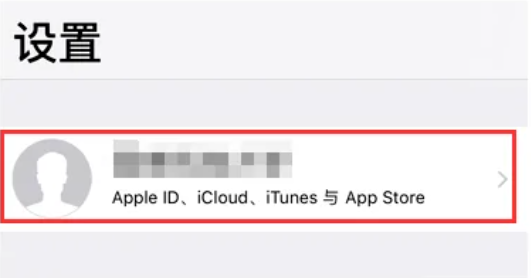
3.找到下面的“Administrator的iphone”。

4.点击进入后即可查看自己手机的系统信息。
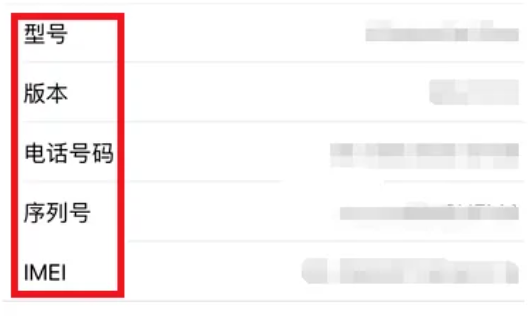
5.找到“序列号”,后面的数值即手机序列号。
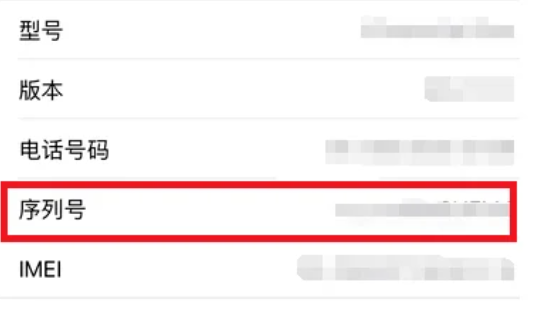
方法二:本机信息查询序列号
1.首先打开手机设置,找到通用选项。

2.点击打开通用,点击关于本机选项。
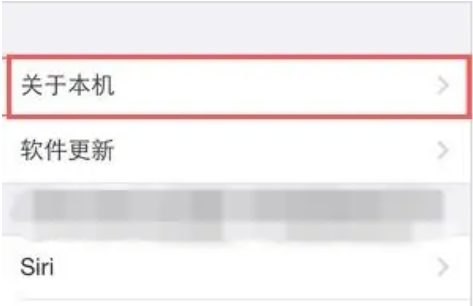
3.在关于本机中即可看到手机序列号。

总结:
上述就是苹果序列号查询教程全部内容,一种是通过ID信息查询,另外一种是通过本机信息查询。希望可以对大家有所帮助。






 立即下载
立即下载







 魔法猪一健重装系统win10
魔法猪一健重装系统win10
 装机吧重装系统win10
装机吧重装系统win10
 系统之家一键重装
系统之家一键重装
 小白重装win10
小白重装win10
 杜特门窗管家 v1.2.31 官方版 - 专业的门窗管理工具,提升您的家居安全
杜特门窗管家 v1.2.31 官方版 - 专业的门窗管理工具,提升您的家居安全 免费下载DreamPlan(房屋设计软件) v6.80,打造梦想家园
免费下载DreamPlan(房屋设计软件) v6.80,打造梦想家园 全新升级!门窗天使 v2021官方版,保护您的家居安全
全新升级!门窗天使 v2021官方版,保护您的家居安全 创想3D家居设计 v2.0.0全新升级版,打造您的梦想家居
创想3D家居设计 v2.0.0全新升级版,打造您的梦想家居 全新升级!三维家3D云设计软件v2.2.0,打造您的梦想家园!
全新升级!三维家3D云设计软件v2.2.0,打造您的梦想家园! 全新升级!Sweet Home 3D官方版v7.0.2,打造梦想家园的室内装潢设计软件
全新升级!Sweet Home 3D官方版v7.0.2,打造梦想家园的室内装潢设计软件 优化后的标题
优化后的标题 最新版躺平设
最新版躺平设 每平每屋设计
每平每屋设计 [pCon planne
[pCon planne Ehome室内设
Ehome室内设 家居设计软件
家居设计软件 微信公众号
微信公众号

 抖音号
抖音号

 联系我们
联系我们
 常见问题
常见问题



