win10开始菜单打不开解决办法分享
分类:windows7教程 发布时间:2015-04-06 17:26:31
不少用户反映在安装了全新Windows10预览版之后,会出现Win10菜单打不开的情况,那么这又要如何解决呢?下面,小编就给大家来介绍下Win10开始菜单打不开解决办法。
1、右键开始按钮,打开控制面板

2、选择“系统和安全”

3、点击“Add features toWindows 10 Technical ...(获取新版windows更多功能)

4、这时会出现一个页面,“您希望如何开始..” ,有两个选项,选择“我已购买产品密钥”

5、输入密钥:NKJFK GPHP7 G8C3J P6JXR HQRJR(这个亲测可行,如果不行请网上搜索其他密钥)

6、点击下一步,系统会下载更新,更新完成后会重启,重启过程中会安装更新,等待更新完毕就大功告成了

更多 win7旗舰版 、win7纯净版 、win7系统下载 和win7系统教程 请关注Windows7之家。
Windows之家为了更加方便用户使用和体验系统,现推出系统之家重装大师,windows之家系统重装大师内集成了windows之家更新的各类最新windows系统,能一键重装系统 win7、win8、XP。让您在也不用为不会装机而烦恼了,强烈推荐大家使用!

聊天工具:
QQ2013:https://www.163987.com/soft/23.html
阿里旺旺:https://www.163987.com/soft/356.html
YY语音:https://www.163987.com/soft/206.html
MSN:https://www.163987.com/soft/135.html
飞信:https://www.163987.com/soft/24.html
浏览器:
IE9简体中文版:https://www.163987.com/soft/62.html
搜狗浏览器:https://www.163987.com/soft/56.html
火狐浏览器:https://www.163987.com/soft/51.html
遨游浏览器:https://www.163987.com/soft/49.html
猎豹浏览器:https://www.163987.com/soft/299.html
谷歌浏览器:https://www.163987.com/soft/70.html
输入法:
必应输入法:https://www.163987.com/soft/431.html
百度输入法:https://www.163987.com/soft/326.html
QQ拼音输入法:https://www.163987.com/soft/66.html
搜狗拼音输入法:https://www.163987.com/soft/224.html
杀毒软件:
360杀毒:https://www.163987.com/soft/104.html
江民杀毒:https://www.163987.com/soft/105.html
金山毒霸:https://www.163987.com/soft/110.html
瑞星杀毒:https://www.163987.com/soft/100.html
Eset nod32:https://www.163987.com/soft/15.html
QQ电脑管家:https://www.163987.com/soft/358.html
安全辅助:
金山卫士:https://www.163987.com/soft/325.html
360安全卫士:https://www.163987.com/soft/106.html
瑞星安全助手:https://www.163987.com/soft/186.html
音乐播放:
QQ音乐:https://www.163987.com/soft/46.html
酷狗音乐:https://www.163987.com/soft/47.html
千千静听:https://www.163987.com/soft/211.html
Foobar2000:https://www.163987.com/soft/216.html
酷我音乐盒:https://www.163987.com/soft/367.html
视频播放:
快播:https://www.163987.com/soft/43.html
QQ影音:https://www.163987.com/soft/141.html
暴风影音:https://www.163987.com/soft/222.html
压缩解压:
好压:https://www.163987.com/soft/319.html
WinRAR:https://www.163987.com/soft/607.html
系统工具:
驱动精灵:https://www.163987.com/soft/31.html
驱动人生:https://www.163987.com/soft/456.html
鲁大师:https://www.163987.com/soft/330.html
下载工具:
QQ旋风:https://www.163987.com/soft/724.html
比特彗星:https://www.163987.com/soft/91.html
迅雷VIP尊享版:https://www.163987.com/soft/542.html
电驴(VeryCD):https://www.163987.com/soft/90.html
电骡(eMule):https://www.163987.com/soft/327.html
图片处理:
Photoshop:https://www.163987.com/soft/193.html
光影魔术手:https://www.163987.com/soft/173.html
美图秀秀:https://www.163987.com/soft/194.html
可牛影像:https://www.163987.com/soft/177.html
更多 win7旗舰版 、win7纯净版 、win7系统下载 和win7系统教程 请关注Windows7之家。
Windows之家为了更加方便用户使用和体验系统,现推出系统之家重装大师,windows之家系统重装大师内集成了windows之家更新的各类最新windows系统,能一键重装系统 win7、win8、XP。让您在也不用为不会装机而烦恼了,强烈推荐大家使用!







 立即下载
立即下载


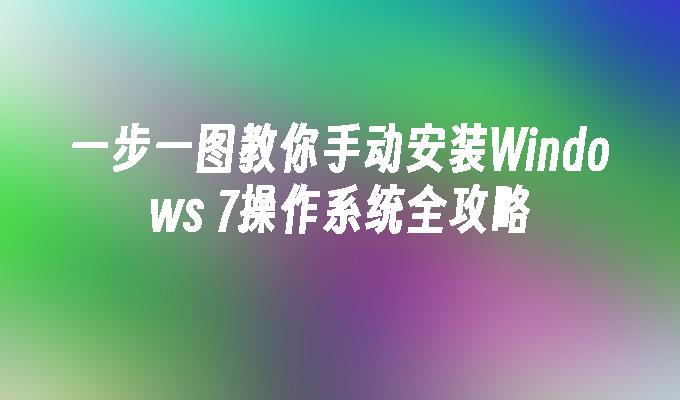



 魔法猪一健重装系统win10
魔法猪一健重装系统win10
 装机吧重装系统win10
装机吧重装系统win10
 系统之家一键重装
系统之家一键重装
 小白重装win10
小白重装win10
 杜特门窗管家 v1.2.31 官方版 - 专业的门窗管理工具,提升您的家居安全
杜特门窗管家 v1.2.31 官方版 - 专业的门窗管理工具,提升您的家居安全 免费下载DreamPlan(房屋设计软件) v6.80,打造梦想家园
免费下载DreamPlan(房屋设计软件) v6.80,打造梦想家园 全新升级!门窗天使 v2021官方版,保护您的家居安全
全新升级!门窗天使 v2021官方版,保护您的家居安全 创想3D家居设计 v2.0.0全新升级版,打造您的梦想家居
创想3D家居设计 v2.0.0全新升级版,打造您的梦想家居 全新升级!三维家3D云设计软件v2.2.0,打造您的梦想家园!
全新升级!三维家3D云设计软件v2.2.0,打造您的梦想家园! 全新升级!Sweet Home 3D官方版v7.0.2,打造梦想家园的室内装潢设计软件
全新升级!Sweet Home 3D官方版v7.0.2,打造梦想家园的室内装潢设计软件 优化后的标题
优化后的标题 最新版躺平设
最新版躺平设 每平每屋设计
每平每屋设计 [pCon planne
[pCon planne Ehome室内设
Ehome室内设 家居设计软件
家居设计软件 微信公众号
微信公众号

 抖音号
抖音号

 联系我们
联系我们
 常见问题
常见问题



